¶ DELIVERY
¶ Standard Process
- Arrive at the delivery location according to your navigation.
- Double check the house number is the the same as the address shown on your APP or the parcel.
- Ring the bell or call the customers.
- "Swipe to complete delivery" to confirm arrival at the delivery location.
- Scan the barcode of the parcel to be delivered.
- Put down the parcel and leave quickly.
- Some tips for taking photos: parcel and the surroundings can be seen in the same photo so that it can be a proof of safe and correct delivery.
- Parcel is placed in a designated area: One photo of the house/building (with unit number, the mailbox or other signs can be clearly seen is preferred)+One photo of the location you put the parcel.
- Parcel is handed over to someone: Let the recipient sign his/her name on the parcel and take a photo of the parcel with the signature.
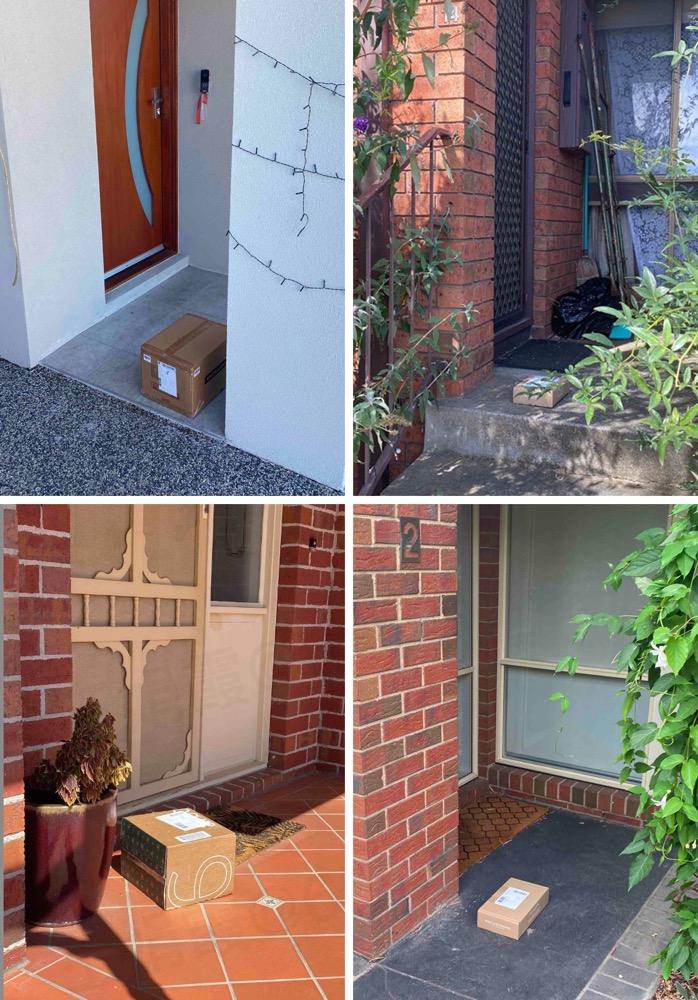
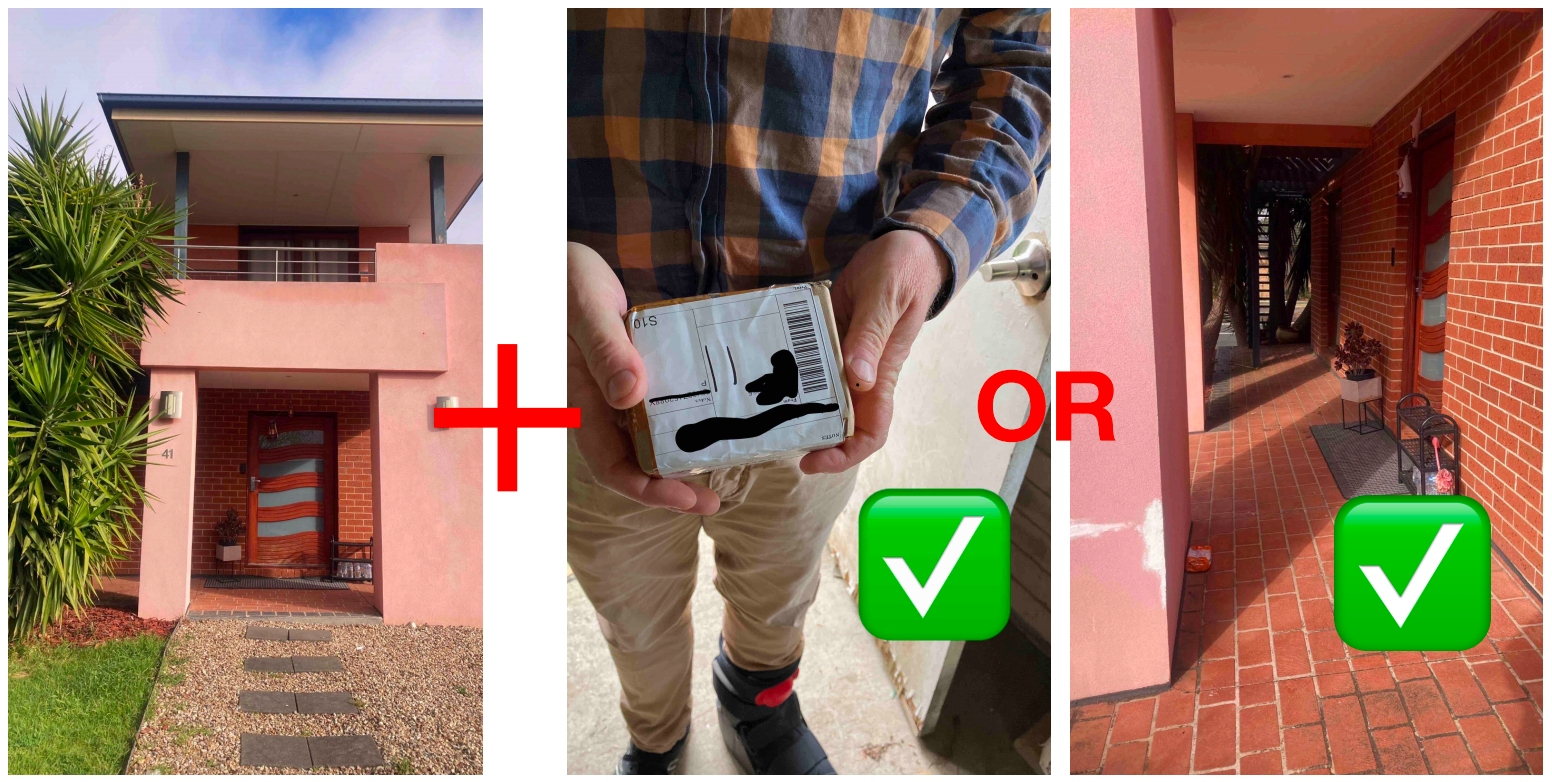
¶ Demonstration GIF
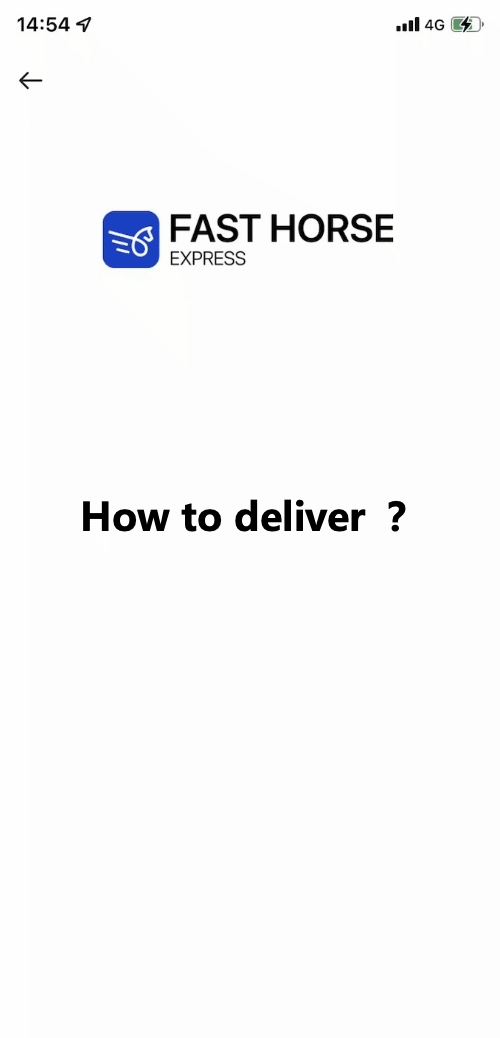
¶ Special Reminder
- Please wear green reflective clothing throughout the delivery process.
- When arriving at the recipient's door, please scan each parcel that needs to be delivered.
- In order to ensure the safety of the parcel and avoid parcel loss, the operations for different delivery areas are as follows:
- House: you may leave the parcel at the recipient's door, mailbox door or inside the mailbox.
- Apartment: you may leave the parcel at PO Box or designated area upon negotiating with relevant property staff, or deliver the parcel to the recipient directly.
- Factories, warehouses, shops: you should hand the parcel to the recipient directly.
- During delivery, please pay attention to the following situations:
- Please be sure not to place the parcel in an area with heavy traffic to avoid parcel loss.
- Make sure your photos reflect the location of the parcel, but do not include any sensitive information.
- When you arrive, please contact the customer.
- Some parcels may be fragile. Please handle them with care.
- Please keep the parcel in a safe location, away from the street, and not affected by the weather.
- In case of rain and snow, please use a transparent bag to wrap the parcel.
- Do not enter any private house or garage to deliver parcels, even if the door is open.
- If you encounter a dog at the door, please do not enter and place the parcel at the door.
- If some parcels cannot be delivered, please bring the parcel back to the warehouse and put it in the designated return area.
¶ TIPS
- House numbers usually appear in the following areas: courtyard wall, house wall, house door, mailbox, trash can, roadside, etc.
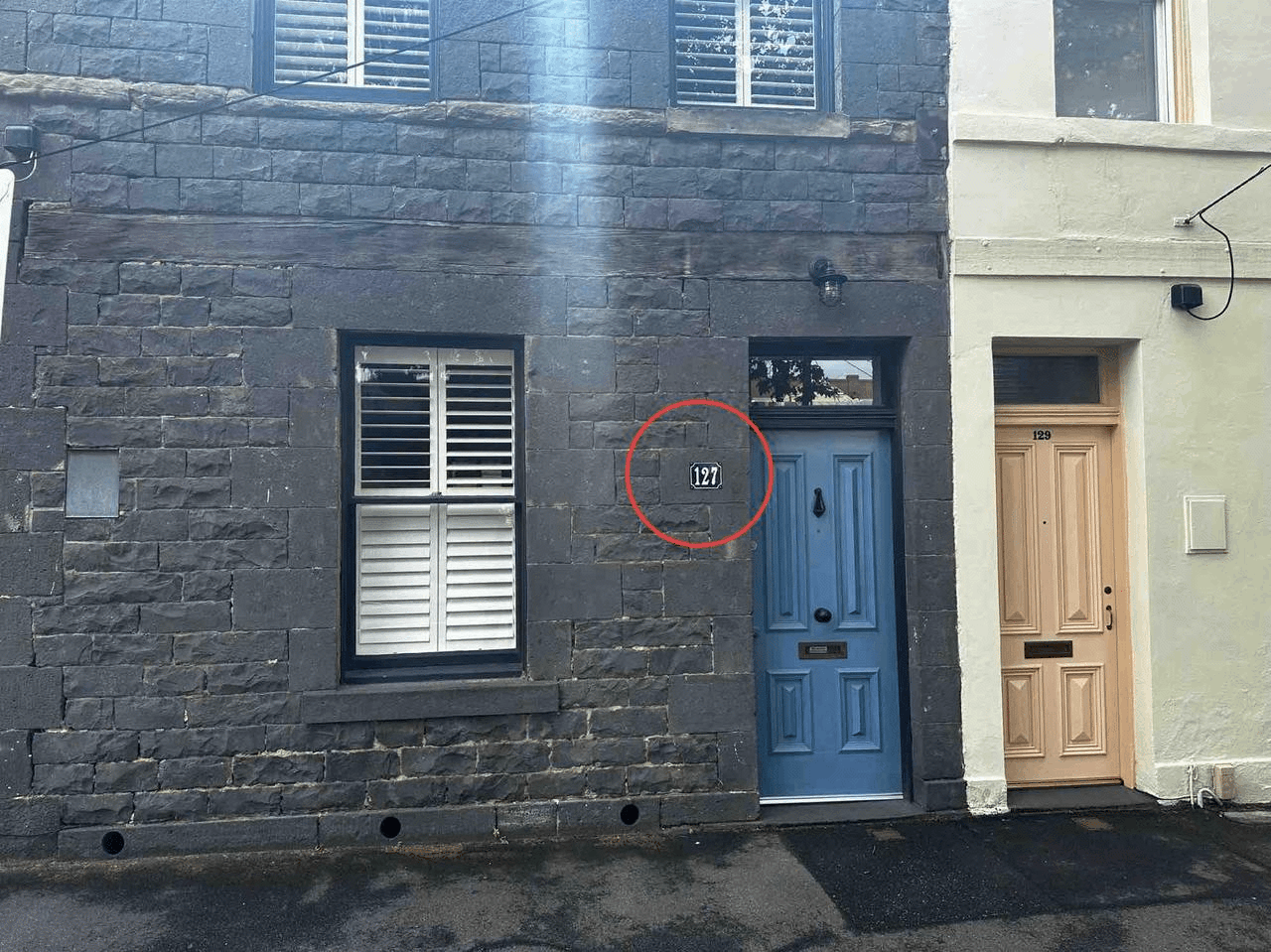
- Usually, if a row of houses has single numbers, then the opposite row should be double numbers (except in special cases).
- If you can not find a specific delivery address for a long time, we suggest you skip this parcel and start the next delivery.
- If you encounter poor network and are unable to upload pictures, you can take pictures with the system camera, and find another location to upload with local albums later.
- If you can't find the delivery address, you can choose to suggest someone nearby or call the recipient for help, especially in the city apartment area.
- If the delivery address of the apartment is xx- xx unit/street, then the second xx number represents the building number or street number, and the first xx number represents the specific house number ;
- After delivery, you can save time by navigating the next parcel before returning to your car.
- Don't think too much, don't spend time talking to recipients, take pictures at the door and leave quickly.
- A skilled driver should spend about 1-2 mins delivering the parcel after arriving at the destination.
- If the place of delivery is facing the street, do not park the car on the side of the road, but park the car at the entrance of the house for delivery.
- Street parking should not block any garage entrance and exit.
¶ Frequently Asked Questions
Can't find the house number?
You can contact the recipient through the APP to confirm the specific address of the house. If you are still unable to locate the address, you need to click "Help" on the APP order page to mark this situation, and return the parcel to the same warehouse.
Can't finish the delivery?
You can contact our staffs and choose to take parcels home for next day delivery or return them to the warehouse. If you need to return parcels, please click "Help" on the APP order page to mark and explain the reason, and return parcels to the same warehouse.
Parcel was sent to the wrong address?
You can contact the recipient through the APP, retrieve the parcel and deliver it to the correct address.